Table of Contents
The eBravo PK App is a popular APP like Netflix for entertainment, offering a variety of content like movies, TV shows, music, and live events. However, like many digital services, it can sometimes face technical issues, such as loading problems. This article will guide you on how to understand, troubleshoot, and resolve these issues easily.
eBravo PK App is one of the main streaming Apps for content. It is a versatile streaming platform that offers users access to movies, web series, and live TV channels and can be set to the preferences of Pakistani audiences. This blog explores the key features of the eBravo PK App, how to download and use it, and errors like not loading, and suggests alternative platforms in case it’s temporarily unavailable.
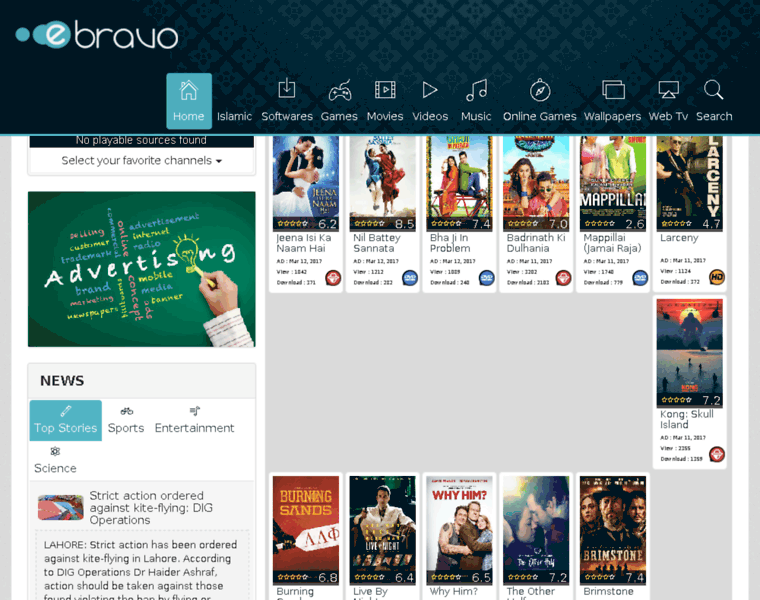
What is the eBravo PK App?
eBravo PK App is a streaming service designed for Pakistani viewers, offering a broad selection of entertainment options, including:
- Movies: From timeless classics to modern blockbusters, eBravo PK provides a diverse collection of Pakistani films.
- Web Series: Exclusive and binge-worthy series spanning various genres, including drama, comedy, and thrillers.
- Live TV Channels: Access live broadcasts of popular Pakistani TV channels, making it a one-stop solution for on-demand and live content.
Established in 2015, eBravo aims to provide accessible, high-quality entertainment while supporting local talent through exclusive original productions.
What Is the Loading Issue in the eBravo PK App?
When you face a loading issue, the app might,
- Take too long to open.
- Display a blank screen instead of content.
- Fail to load specific features like live streaming or the homepage.
- Show error messages like “Failed to connect to the server” or “Content unavailable.”
Why Does This Happen?
Loading problems in the eBravo PK App can occur due to several reasons, including:
- Internet Connectivity: Slow or unstable internet connections are a common cause.
- Server Downtime: The app’s servers might be under maintenance or experiencing high traffic.
- Outdated App Version: Using an older version of the app might lead to compatibility issues.
- Device Issues: Low device memory or corrupted files can cause loading problems.
- Cache Build-Up: Excessive cached data can slow down the app’s performance.
- Regional Restrictions: Sometimes, access to the app or specific content might be restricted in certain regions.
How to Solve the Loading Issue in eBravo PK App
1. Check Your Internet Connection
- Ensure that your device is connected to a stable and fast internet connection.
- Switch between Wi-Fi and mobile data to test which one works better.
- Run an internet speed test to ensure sufficient bandwidth.
2. Restart the App and Device
- Close the app completely from the background.
- Restart your smartphone or tablet.
- Open the app again to see if the issue is resolved.
3. Clear Cache and App Data
Clearing cache and data can remove temporary files causing the problem:
- Go to your device’s Settings.
- Navigate to Apps or Application Manager.
- Find and select the eBravo PK App.
- Tap on Storage and then Clear Cache.
- If the problem persists, select Clear Data (note: this might reset app settings).
4. Update the App
Using an outdated version of the app can lead to issues. To update:
- Visit the official eBravo PK website or trusted app stores like APKPure.
- Download the latest version of the app.
- Install the update and restart the app.
5. Check for Server Status
- Visit websites like IsItDownOrJustMe to check if eBravo’s servers are down.
- Wait for some time if the issue is due to server maintenance or high traffic.
6. Use a VPN
If regional restrictions are causing the issue:
- Download a reputable VPN like NordVPN or ExpressVPN.
- Connect to a server in a region where the app is accessible.
- Restart the app to check if it works.
7. Free Up Device Storage
Low device memory can slow down app performance. To free up space:
- Delete unused apps and files.
- Transfer photos and videos to an external drive or cloud storage.
- Use device cleaning tools to remove junk files.
8. Reinstall the App
If all else fails, reinstalling the app might fix the issue:
- Uninstall the eBravo PK App from your device.
- Restart your device.
- Download and install the latest version of the app from the official website.
9. Contact Customer Support
If the problem persists, reach out to eBravo’s customer support:
- Visit their official website for contact information.
- Explain the issue and mention the steps you’ve already tried.
How to Download and Install the eBravo PK App
If you’re new to eBravo, here’s a quick guide to downloading and installing it:
Sign Up and Enjoy: Open the app, create an account, or log in to start exploring its features..
Visit the Official Website: Go to eBravo’s website.
Choose Your Device: Select the appropriate version for your device (Android).
Download the APK File: Click on the download button to start downloading the APK file.
Install the App
- Go to file manager and search APK
- Find the recent download file.
- Open the downloaded file.
- Follow the on-screen instructions to complete the installation.
- Enable “Install from Unknown Sources” if prompted (for Android devices).
How to Use ebravo pk App
1. Create an Account
Sign up with your email address or phone number to create a personalized account.
2. Explore Content
Browse the app’s categories, including Movies, Web TV, and Live Channels, to find content that suits your preferences.
3. Personalized Recommendations
The app’s AI-driven suggestions help you discover content based on your viewing history.
4. Offline Viewing
Download movies or episodes to enjoy offline, making it perfect for travel or areas with limited internet access.
5. Multi-Device Support
Seamlessly switch between devices without losing your place.
Alternatives to the eBravo PK App
If the eBravo PK App is temporarily unavailable, consider these popular alternatives:
1. Netflix
A global streaming giant offering international and Pakistani content, including movies, TV shows, and documentaries.
2. ARY Zindagi
Focused on Pakistani dramas and reality shows, this platform provides a mix of live and on-demand entertainment.
3. Tamasha
A local alternative that streams Pakistani dramas, live TV channels, and popular movies.
Conclusion
eBravo PK App has emerged as a powerhouse for Pakistani entertainment, delivering a rich array of content that reflects the culture and preferences of its audience. Whether you’re in the mood for a classic film, an engaging web series, or live TV, eBravo has you covered. With its user-friendly design, offline viewing capabilities, and commitment to original programming, the app has carved a unique space in the competitive streaming market.
The eBravo PK App is a fantastic platform for entertainment, but like any app, it can face occasional technical issues. Loading problems are often easy to fix by following the troubleshooting steps mentioned above. Whether it’s clearing the cache, updating the app, or ensuring a stable internet connection, these solutions should help you get back to enjoying your favorite content seamlessly.
Remember to always keep your app updated and maintain your device’s health for the best experience. If problems persist, don’t hesitate to reach out to eBravo’s support team. Enjoy uninterrupted entertainment in 2025 and beyond
However, if you encounter issues accessing the eBravo PK App, platforms like Netflix, Tamasha, and ARY Zindagi offer excellent alternatives. Dive into the world of digital entertainment and let the eBravo PK App bring endless entertainment right to your fingertips!
Next App review: GIMKIT

